Amazon Prime Video has finally given the people what they wanted, they’ve rolled out multiple profiles. Now, you don’t have to get your favorite movies and shows all mixed up with everyone else in the house. The new profile features allow up to six different users to save their own preferences on a single Amazon Prime account.
If you don’t use Amazon Prime Video, basically it is a video streaming service that is available to all Amazon Prime Members. It is automatically included in your membership and you can access thousands of Prime Video titles at no cost at all. Your membership alone gives you access to almost all TV shows and movies, and all you need to do is choose what you want to watch and then sit back and enjoy.
They’ve got a ton of things to watch from kids shows to timeless classics for grams and gramps. Previously, everyone had to share one profile so you ended up getting recommendations and updates based upon whoever used Amazon Prime Video last. But Amazon has just changed the game, you can set up a kids’ safe profile for the young ones and even have a separate his and her profile too.

How To Create And Manage Profiles
You can have up to 6 different user profiles, one default profile and five additional profiles for each person in your house. You can even make six profiles for each of your different moods if you want. All of this can be done using just one single Prime Video account.
When you log on to the Prime Video home page, go to the Profile Picker and click on the button that says add new to create a new profile. Next, you should click on “Manage your profiles.” To edit what you have already included and or to remove profiles that do not make sense anymore.
How To Create A Profile Using The App
On the app, go to “My Stuff” which you shall find at the bottom of the app screen and then go ahead to click on the + sign to add new or create a new profile. You can then choose the profile icon that you wish to edit or remove, and when you choose to remove the profile, it shall delete the profile. When done, click on “Save Changes,” to keep the profile and the edits you may have made.
Creating a profile on Fire TV and Prime Video app
On the app, click on the “Profile Picker,” on the home page and then click on the + sign that is available to create a new profile. You should then input the profile name and select if this is an account for kids or adults which can be done through the “is this a kids profile page?” When done, click on the Save changes button to save all the edits you have made.
What Does Amazon Prime Video Offer?
The Amazon Prime Video offers a handful of award-winning Amazon original movies and series from Prime Original. All of these are available on 4K Ultra HD and HDR. The TV series you shall enjoy during this season includes; The Marvelous Mrs. Maisel, Transparent, The Grand Tour, Just add Magic and Tumble leaf.
The original movies available are brought on by Amazon Studios and they include a lineup of some of the most exclusive prime movies that are Academy Award winners such as Manchester by the Sea, The Big Sick, The Dressmaker, The Lost City of Z, The Salesman, Paterson, Landline, The Wall, Human Flow and many others that are Amazon Original movies.
How do you get it?
To get Prime Video, you must already have an Amazon Prime account. Log into your account and ensure that your membership is up to date, then click on Prime Video, to start browsing what is available. In order to find the titles you want to watch, have a look at the “Included with Prime Video,” categories.
On most devices, if you search for or find a specific title, you can choose to use the “ways to watch,” or “Refine,” options. These shall filter for you what you need to watch and only show your choices.
Can You Access Amazon Prime Video From Your Smartphone?
Yes. You can access all of the Prime Videos from the Amazon app, which you can download on your phone. It is also compatible with Fire TV and all smart TVs as well. Using a streaming media, mobile phone, and a game console, you are good to go.
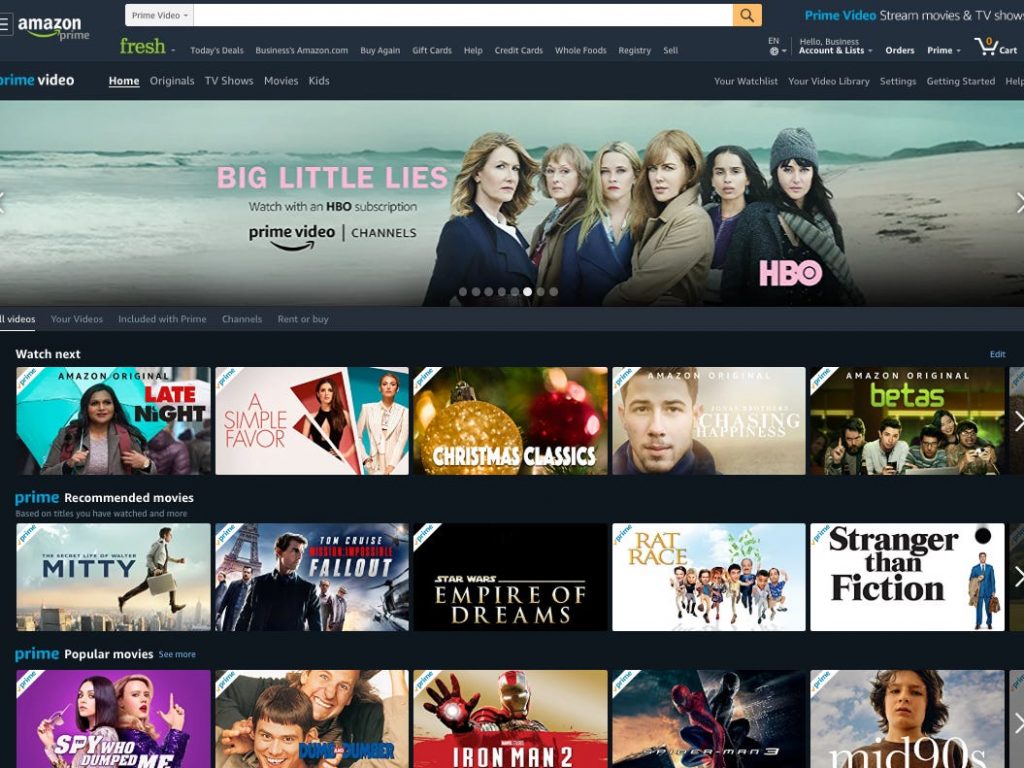
Creating Profiles On Amazon Prime Video Conclusion
Getting access to a service that would otherwise be paid for is always a great incentive for people to register for Amazon Prime. In addition to the Prime Video, you shall also get free one day and two-day delivery services, although this depends on your address.
The biggest hiccup folks had with the Amazon Prime Video was having favorites and recommendations all muddled up because there was only one profile. But that’s all changed now, you are no longer going to be recommended your teen’s or housemates’ favorite shows. And no one needs to know what you’ve been watching either, thanks to everyone’s own personal profile.










